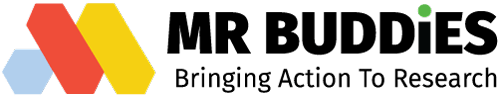How to Integrate the Toluna Supplier API with the Help of MR Buddies

A. If you already have the Toluna Supplier API:
MR Buddies will help you with the integration procedure if you already have access to the Toluna Supplier API. Here’s a detailed guide to help you integrate the API:
Step 1: Go over the documentation for the API
Mr Buddies will begin by going over the Toluna Supplier API documentation with you. This includes:
a) Being aware of the features and API endpoints.
b) Authentication techniques (such as OAuth and API keys).
c) The format of the data (JSON, XML, etc.) used for requests and answers.
d) Rate caps, expected response times, and additional usage rules.
Step 2: Setting up your development environment:
MR Buddies will make sure that it is set up correctly to manage API integration. This includes:
a) Configuring any servers or platforms that are required.
b) Make sure you have the appropriate dependencies and libraries in order to use the Toluna API.
Step 3 : Secure API Communication:
a) MR Buddies will walk you through setting up secure authentication for API calls, such as controlling client secrets, tokens, or API keys.
b) We will use HTTPS to enable secure communication for data transfers and secure storage of sensitive passwords.
Step 4: API Endpoint Integration:
With the assistance of MR Buddies, you can connect to the Toluna Supplier API by implementing API calls. This will contain:
a) Creating requests using the API (GET, POST, PUT, DELETE, etc.) to communicate with the endpoints.
b) Handling responses and parsing the data to fit your system’s needs.
Step 5: Error Handling and Data Validation:
a) MR Buddies will make sure that error handling is carried out correctly. Managing possible issues like timeouts, incorrect requests, and API outages is part of this.
b) Applying data validation to make sure the answers are accurate and presented according to specifications.
Step 6: Assurance of Quality and Testing:
In order to make sure the integration functions properly before going live, MrBuddies will walk you through testing it in a staging environment.
a) Verify that API requests are successful and that the data is returned in the appropriate format.
b) Test several use cases, including mistake scenarios, to make sure everything runs without a hitch.
Step 7: Monitoring and Live Deployment:
After testing is over, MR Buddies will help deploy the integration to the live environment. Additionally, we’ll install monitoring tools to keep tabs on API performance, making sure everything runs smoothly and can be promptly fixed if difficulties do occur.
B. If You Do Not Have the Toluna Supplier API:
If you do not currently have access to the Toluna Supplier API, MR Buddies will help facilitate obtaining it and guide you through the entire process:
Step 1: Contact Toluna for API Access
a) MR Buddies will help you contact Toluna directly to inquire about obtaining access to the Toluna Supplier API.
b) We will help you fill out any forms, provide necessary documentation, or sign agreements required to request API access.
Step 2: Receive API Keys and Documentation
Once you’ve obtained the API access, MR Buddies will assist in acquiring any API keys or authentication tokens needed to authenticate your requests to the API.
We will help you review the API documentation from Toluna, which will include:
a) API endpoints.
b) Authentication methods and security protocols.
c) Request and response formats.
Step 3: API Integration Development
After you’ve received access to the API, MR Buddies will begin the integration process:
a) Setting up the environment to support API calls.
b) Writing the code to interact with the Toluna Supplier API, handling all necessary API requests and responses.
c) Implementing error handling to deal with potential issues, such as failed requests or misformatted data.
Step 4: Testing the Integration
- MR Buddies will help test the integration in a staging environment, ensuring that everything works as expected:
- a) Verifying that data is returned correctly from the API.
- b) Handling edge cases (e.g., empty responses, rate limits, or downtime).
Step 5: Live Deployment
- After thorough testing, MR Buddies will assist in deploying the integration to the production environment.
- We will ensure that the integration is live and functioning correctly in the operational system.
MR Buddies’ Role in API Integration:
- Technical Expertise: MR Buddies will provide expert guidance on integrating the Toluna Supplier API, ensuring all technical requirements are met, including environment setup, authentication, and request handling.
- Facilitating API Access: If you don’t have access to the Toluna Supplier API, MR Buddies will facilitate direct communication with Toluna to obtain the necessary API keys, documentation, and credentials.
- Secure Integration: MR Buddies ensures that all API interactions are secure, utilizing industry-standard protocols to protect sensitive data and ensuring that the API integration is robust and stable.
- Testing and Monitoring: MR Buddies will help set up testing environments to validate the integration before going live. We will also assist with monitoring tools to keep track of performance and address issues quickly.
- Ongoing Support: Post-integration, MR Buddies will provide ongoing support to resolve any issues that arise and to make necessary adjustments as your requirements evolve.
A smooth, effective, and safe integration procedure is guaranteed by MR Buddies, regardless of whether you already have access to the Toluna Supplier API or require help acquiring it.