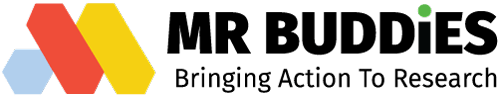Top Project Management Tools in 2025

In 2025, the landscape of project management tools is more robust than ever, offering tailored solutions to streamline workflows, improve collaboration, and keep projects on track. Whether you need a simple tool to organize tasks or a comprehensive platform for managing complex projects, there’s something out there for every team. In this guide, we’ll explore the top project management tools specifically designed to meet the unique needs of small teams, helping you find the perfect fit for your business.
Top Project Management Tools in 2025
Here’s a detailed guide to the top ten project management tools in 2025, plus an exclusive look at MR Buddies Online, a standout solution for market research professionals:
1. Monday.com
Monday.com is still one of the best project management tool in 2025. Its customized workflows, real-time communication, automation capabilities, and timeline monitoring make it a very useful tool.
• Key features include customizable workflows, timeline tracking, real-time collaboration, and automation.
• Perfect for teams of all sizes looking for an easy-to-use and versatile platform.
• Pros: User-friendly dashboards with visuals and many integrations.
• Cons: Expensive for larger teams.
2. MR Buddies Online
MR Buddies is distinguished out as a specialist project management tool designed specifically for market research firms. It fulfills researchers’ specific demands by emphasizing data quality, fraud prevention, and survey management.
• Key features include real-time monitoring, task tracking, customized workflows, and data integrity tools.
• Ideal for market research teams looking for a specialized platform to manage survey tasks.
• Pros: Suitable for market research, with advanced fraud detection and customized options.
• Cons: Teams inexperienced with market research tools may need onboarding time.
3. Trello Board
Trello is a popular tool for visual task organization and project management, including Kanban-style boards. It is an excellent choice for smaller teams or personal task management.
• Key features include Kanban boards, a drag-and-drop interface, and Power-Ups for extra capability.
• Optimal for visual task organization.
• Pros: Simple to use, perfect for small teams.
• Cons: Inadequate reporting and resource management.
4. Jira
Jira is a popular application for software development teams, with extensive Agile capabilities. It provides Scrum, Kanban, and bug-tracking functionality.
• Key features include agile project management, Scrum/Kanban boards, bug tracking, and reporting.
• Ideal for software development teams.
• Pros: Focus on Agile technique and robust reporting capabilities.
• Cons: Beginners may experience a steep learning curve.
5. ClickUp
ClickUp is an all-in-one project management software renowned for its versatility. It has a variety of features, such as task management, time tracking, goal setting, and documentation.
• Key features include task management, time monitoring, goal setting, and documentation.
• Perfect for teams seeking a fully customized application.
• Pros: Comprehensive platform with low cost.
• Cons: New users may be overwhelmed by the extensive feature set.
6. Wrike
Wrike provides extensive project management features and is appropriate for medium to big companies. It includes features for Gantt charts, time monitoring, and workload management.
• Features include Gantt charts, time tracking, workload view, and customized procedures.
• Ideal for medium to big companies.
• Pros: Effective reporting and scalability.
• Cons: New users may struggle with the complex interface.
7. Smartsheet
Smartsheet blends the convenience of spreadsheets with strong capabilities. It’s great for teams that are accustomed to Excel-like interfaces.
•Key features include: Spreadsheet-like interface, project timeframes, resource management.
• Ideal for teams familiar to Excel-style layouts.
• Pros: Effortless transition from spreadsheets, facilitating teamwork.
• Limitations in real-time communication choices.
8. Basecamp
Basecamp is a straightforward yet efficient application for small to medium-sized teams. It provides vital functions without being overly difficult for consumers.
• Key features include to-do lists, discussion forums, file sharing, and calendar tracking.
• Recommended for small to medium-sized teams.
• Pros include simple design and flat pricing.
• Limitations in sophisticated project reporting capabilities.
9. Notion
Notion offers a unified workspace that includes note-taking, task management, databases, and project tracking.
• Important Features: Notes, tasks, databases, and project management are all integrated into one workspace.
• Ideal for teams that prioritize flexibility in documentation and task management.
• Pros: Customizable for personal and team use.
• Con: Setup time is significant to optimize utility.
10. Zoho Projects
Zoho Projects is a cost-effective project management solution that includes task automation, time tracking, and Gantt charts.
• Key features include task automation, time tracking, Gantt charts, and issue tracking. • Ideal for small to medium enterprises.
• Pros: Low cost and seamless integration with other Zoho products.
• Con: Interface design could be more current.
11. Asana
Asana is known for its user-friendly interface and effective task-tracking tools. It enables teams to manage projects from a variety of perspectives, including lists, deadlines, and Kanban boards.
• Key features include task management, project timelines, Kanban boards, and workflow management.
• Perfect for teams looking for effective work distribution and tracking.
• Pros: Easy to use and effective for prioritizing tasks.
• Con: The free version offers restricted reporting capabilities.
key Insight
This critical insight emphasizes the necessity of picking the best project management tools for your team size, project type, and specific requirements. Monday.com and Asana are appropriate for a wide range of teams and workflows, offering flexibility and scalability for teams across various industries. However, specialized tools like Jira and MR Buddies Online are tailored to specific sectors such as software development and market research, providing unique features designed to meet the demands of these fields.
Before committing, carefully consider your team’s specific needs, workflow preferences, and budget, as well as the opportunity to test out free trials or freemium versions. Evaluating these factors ensures you select a platform that aligns with your team’s goals. By investing time and effort into choosing the right project management tool, businesses can significantly enhance productivity, improve collaboration, and remain agile, driving innovation and staying competitive in an ever-changing, fast-paced business environment. This strategic approach will lead to better resource management, clearer communication, and smoother project execution.