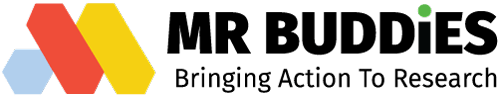Steps for Integrating the Zamplia Supplier API with MR Buddies’ Support
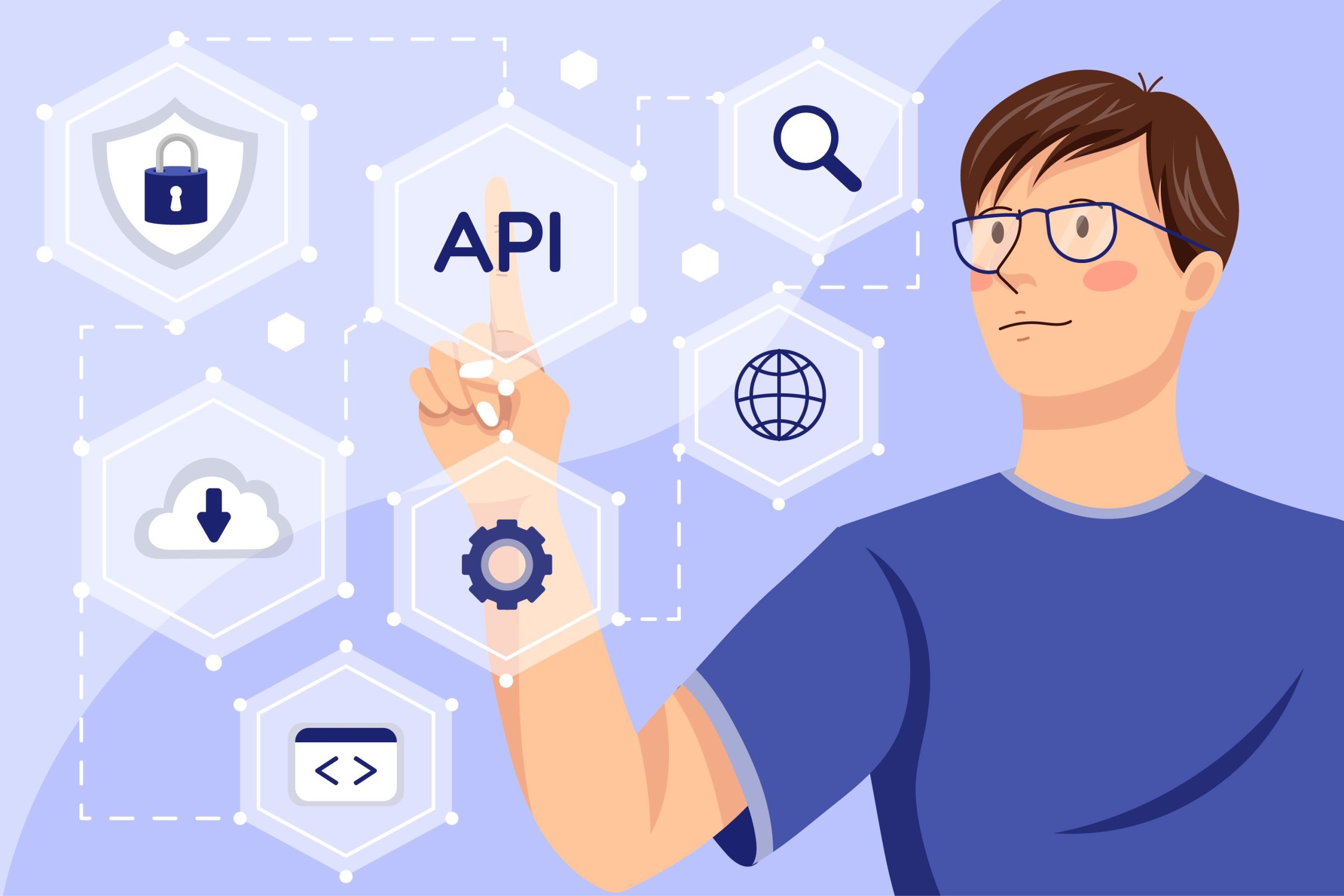
If You Already Possess the Zamplia Supplier API:
If you have already obtained access to the Zamplia Supplier API, MR Buddies will help you navigate the integration process as follows:
Step 1: Examine API Documentation
MR Buddies will support in meticulously reviewing the Zamplia Supplier API documentation. This documentation includes:
a) Available features and API endpoints.
b) Various authentication methods (e.g., API keys, OAuth).
c) Formats for requests and responses (e.g., JSON, XML).
d) Guidelines for usage and rate limits.
e) Anticipated error codes and troubleshooting advice.
Step 2: Establish Development Environment
MR Buddies will assist in configuring the development environment required to interact with the Zamplia API. This includes:
a) Configuring servers or platforms for the API integration.
b) Installing the necessary libraries, SDKs, or tools to enable communication with the API.
Step 3: Ensure Secure API Communication
MR Buddies will guarantee secure interaction with the Zamplia Supplier API by implementing:
a) Authentication methods, including API keys or OAuth tokens.
b) Securing all data transmission using HTTPS.
c) Safeguarding API key storage to prevent unauthorized exposure.
Step 4: Integrate API and Make Endpoint Calls
MR Buddies will assist you in incorporating API calls into your system. This includes:
a) Utilizing GET, POST, PUT, DELETE requests based on the required functionality.
b) Managing API responses, interpreting them, and aligning them with your system’s data structures.
Step 5: Handle Errors and Validate Data
MR Buddies will set up error handling for possible API issues, such as rate limits, invalid responses, or timeouts.
We will verify that the responses are validated and formatted according to your system’s specifications.
Step 6: Test the Integration
MR Buddies will assist with evaluating the integration in a staging environment to confirm the API functions as intended:
a) Validating that the API calls return accurate data and are formatted correctly.
b) Testing edge cases to ensure your system manages errors effectively.
Step 7: Launch to Production and Continuous Monitoring
After testing is complete, MR Buddies will assist in launching the integration to your live production environment.
MR Buddies will also provide help in establishing monitoring tools to ensure the API operates efficiently and alerts you of any issues in real-time.
If You Do Not Have Access to the Zamplia Supplier API:
If you currently lack access to the Zamplia Supplier API, MR Buddies will support you in obtaining it and facilitate seamless integration. Here’s how it works:
Step 1: Contact Zamplia for Access to the API
MR Buddies will assist in reaching out to Zamplia to request access to the Zamplia Supplier API:
a) We will guide you through the process of filling out any forms, contracts, or paperwork needed by Zamplia for API access.
Step 2: Obtain API Key and Documentation
After access is granted, MR Buddies will help you acquire the API keys or authentication tokens necessary for making API calls.
We will also ensure you receive the API documentation from Zamplia, which will cover:
a) Authentication methods.
b) API endpoints.
c) Request and response formats.
d) Rate limits and usage guidelines.
Step 3: Become Familiar with the API Documentation
MR Buddies will assist you in understanding the Zamplia API documentation, ensuring that you comprehend:
a) The authorization and authentication procedure for API queries.
b) The structure of answers and the format of API requests.
c) How to manage error messages, rate limitations, and pagination.
Step 4: Set Up the Environment for Integration
MR Buddies will support you in configuring the development environment necessary for API integration:
a) Establishing servers and installing essential tools.
b) Verifying that you possess the appropriate dependencies to communicate with the Zamplia API.
Step 5: Create the API Integration
MR Buddies will assist you in the process of programming to make requests to the Zamplia Supplier API:
a) Constructing GET, POST, PUT, and DELETE requests to the relevant endpoints.
b) Understanding API responses and adapting them to meet your system’s format requirements.
Step 6: Verify the Integration
MR Buddies will help you test the integration in a staging environment to ensure that:
a) The API requests operate correctly.
b) The data returned by the API is accurate and presented properly.
Step 7: Transition to Production Deployment
After thorough testing of the integration, MR Buddies will support the deployment to your live production environment.
We will assist in making certain that all API requests are secure, reliable, and function as intended.
MR Buddies’ Contributions to API Integration:
- Technical Knowledge: MR Buddies will assist you in the process of incorporating the Zamplia Supplier API, making certain that your system interacts efficiently and securely with the API.
- API Access Facilitation: If you lack access to the Zamplia Supplier API, MR Buddies will support you in reaching out to Zamplia to acquire the essential credentials, documents, and API keys.
- Secure Connection: MR Buddies guarantees that the integration is safe, implementing the right authentication techniques and secure communication protocols (HTTPS) to safeguard sensitive information.
- Data Validation & Error Management: MR Buddies will set up error management to ensure that problems such as failed API requests, timeouts, or invalid responses are addressed correctly, and that the data retrieved from the API is verified prior to processing.
- Testing & Oversight: MR Buddies will help conduct tests on the API integration within a staging environment to confirm proper functionality. After the integration goes live, we will assist in establishing monitoring tools to observe the API’s performance and reliability.
- Continued Assistance: MR Buddies will offer ongoing assistance to troubleshoot any problems, improve performance, and make certain that the API integration continues to operate smoothly as your business expands.
Regardless of whether you currently have access to the Zamplia Supplier API or require assistance in obtaining it, MR Buddies guarantees a smooth and effective integration customized to your requirements.